How to Change the Language of Your cPanel Account
cPanel supports many languages. If you want to change your cPanel language to a native one, you should follow this tutorial.
1. Log in to your cPanel account.
2. In the Preferences section, click on Change Language. ![]()
3. Select the appropriate language from the drop-down menu and click on Change.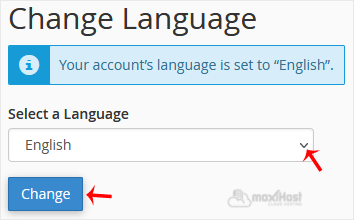
The language in your cPanel has been successfully changed.
Copyright © 2023, MoxiHost. All Rights Reserved