How to Change the Password of Your Virtualizor Account
If you can access your Virtualizor VPS control panel, you can easily change your Virtualizor password. We recommend you to change the password frequently and use a strong one.
1. Log in to your Virtualizor Control Panel.
2. From the top right-hand side, click on Username and navigate to My Profile.

3. Click on the Account Password tab. Enter your new password and then click on Change Password.
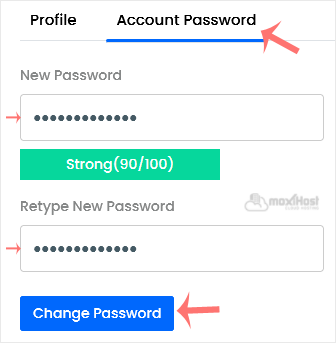
Copyright © 2023, MoxiHost. All Rights Reserved