How to Check for New Email in Outlook 2019
1. Open Outlook 2019.
![]()
2. In the left panel. You can see a list of your email accounts, double-click on it to expand.
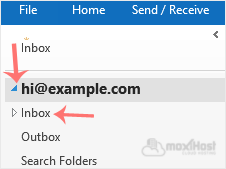
3. Click on Inbox, and it will start syncing.
Copyright © 2023, MoxiHost. All Rights Reserved