How to Delete a Database in cPanel
1. Log in to your cPanel account.
2. In the Databases section, click on MySQL Databases.![]()
3. Under Current Databases, you can see a list of all your databases. Locate the database you want to remove and click on Delete.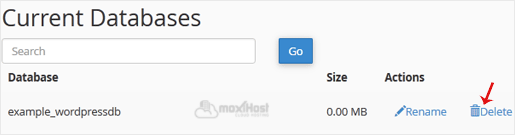
4. Click on Delete Database.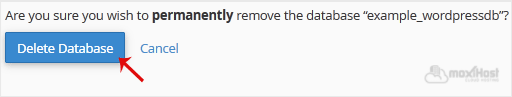
Copyright © 2023, MoxiHost. All Rights Reserved